NBD Balance Check 2025: NBD Bank Balance Enquiry

Knowing your NBD account balance is crucial to managing your finances effectively. Whether you’re budgeting, tracking expenses, or simply staying informed, NBD offers multiple ways to perform an NBD Balance Check. This guide will take you through all the methods available for NBD Balance Check so you can choose the one that suits you best.
Table of Contents
Checking NBD Balance by NBD Website
Checking your NBD Balance Check online via NBD website is quick and easy. Here’s how you can access it: [1]
- Go to the official Emirates NBD website “From Here“.
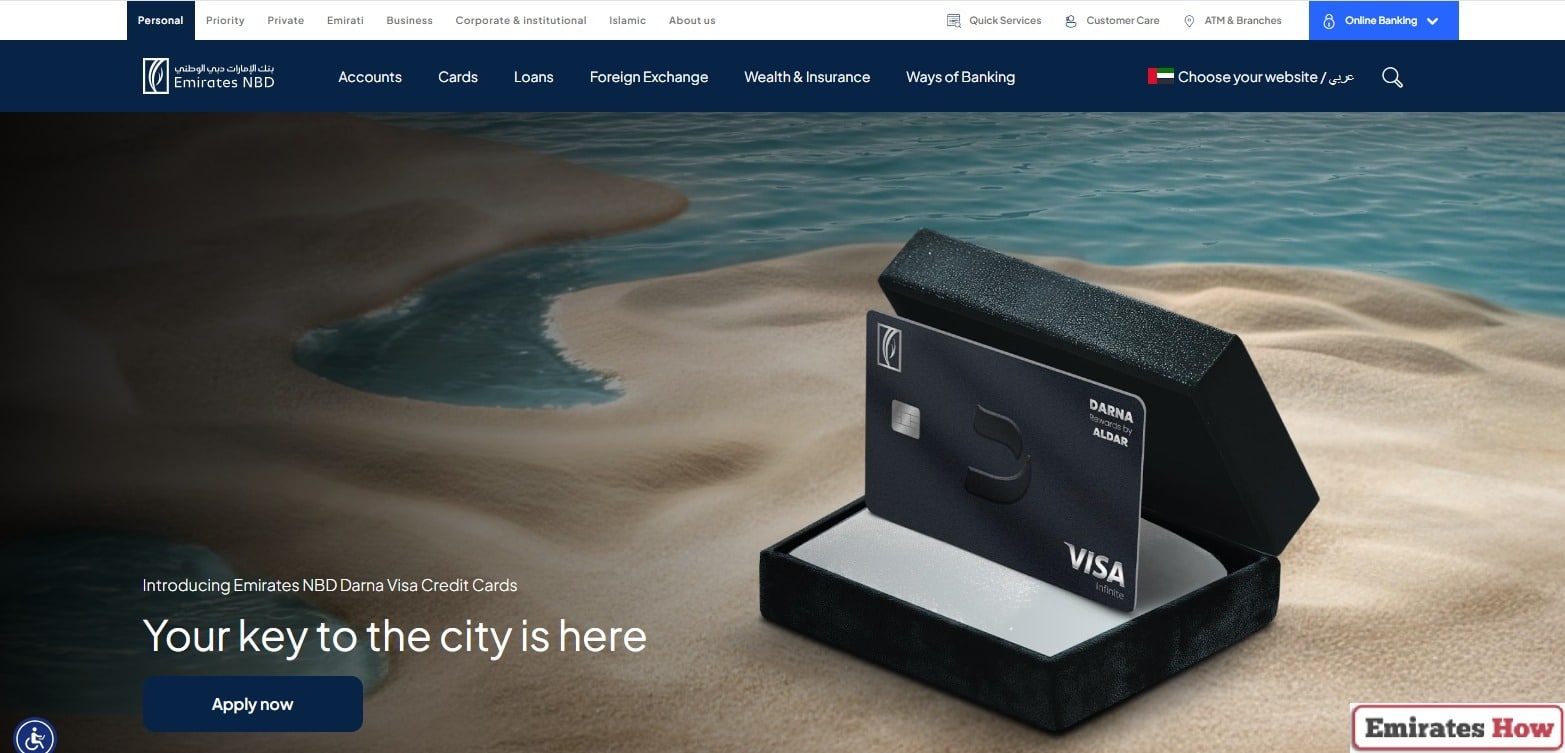
- Enter your online banking credentials to log in to your account.
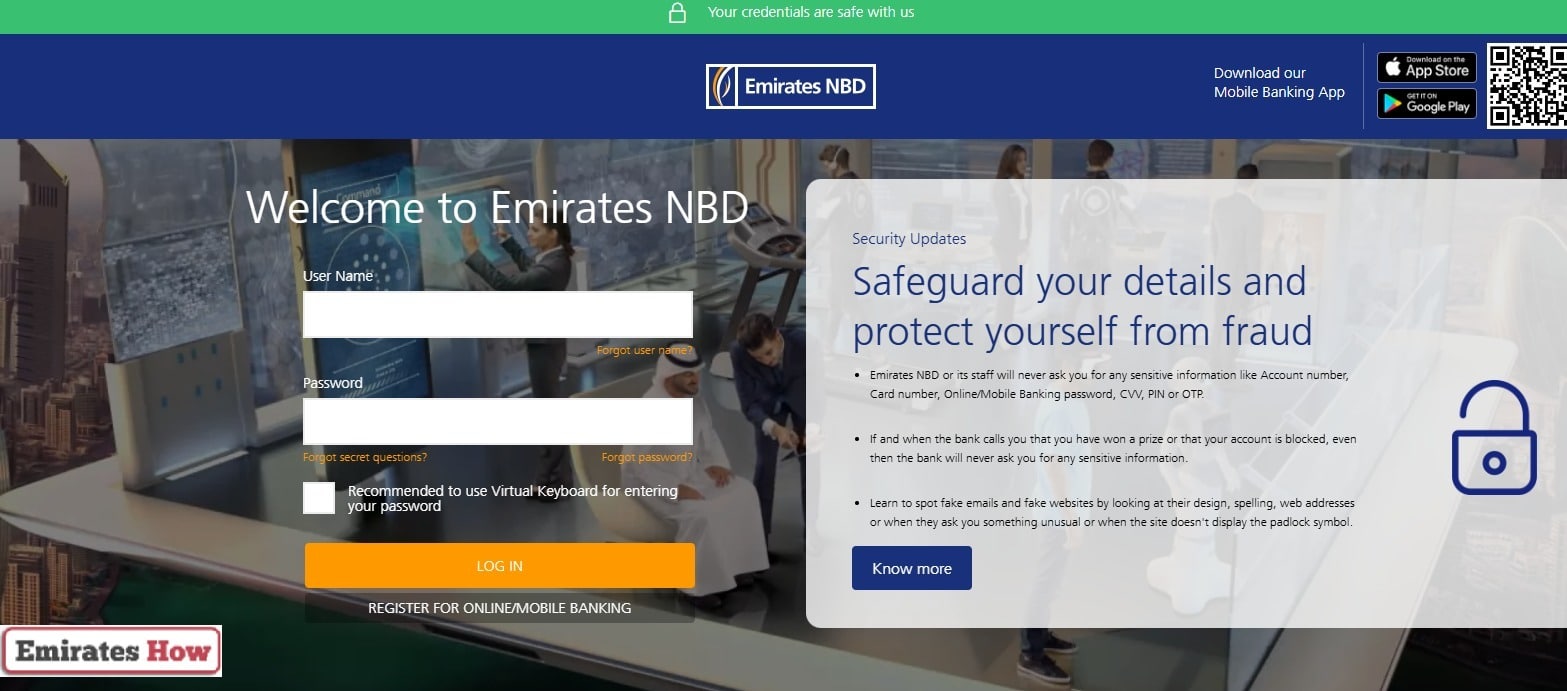
- Click on “My Finances” on the homepage, select your account type, and then click “Statement” to view your NBD Balance Check.
- Always ensure you use a secure internet connection, and keep your login details confidential.
This method allows you to view your balance as well as manage other banking services directly from your computer. The NBD Balance Check is simple and secure.
Checking NBD Balance by SMS
SMS banking is one of the quickest ways to check your NBD Balance Check without needing internet access. Here’s how to use it:
- Visit your nearest NBD branch to register for SMS banking if you haven’t done so already.
- From your registered mobile number, create a new SMS.
- Type “AB” followed by your 11-digit account number (e.g., ABXXXXXXXXXXX). The format should be ABXXXXXXXXXXX.
- Send the SMS to 4455.
- You will receive an SMS with your account balance.
This method allows you to perform an NBD Balance Check from anywhere at any time. NBD Balance Check via SMS is convenient for those on the go.
Checking NBD Balance by WhatsApp Chat
For a more interactive experience, you can also check your NBD Balance Check using WhatsApp. Here’s how:
- Scan the QR code for WhatsApp banking or send a “Hi” message to +971 600 540000 on WhatsApp.
- Choose “Explore services,” Then “Account inquiries,” Followed by “My account details.” Next, select “Account Transactions.”
- Select the account you want to view.
- You will be able to see your last 5 transactions. You can also request transactions for the last 3 or 6 months or set custom dates.
- If needed, you can request a statement, which will be sent to you as a password-protected PDF.
WhatsApp banking offers a user-friendly way to perform an NBD Balance Check and access your transaction history in a few simple steps.
Checking NBD Balance by NBD App
The NBD mobile banking app makes it easy to check your balance on the go. Here’s how to use it: [2] [3]
- Install the Emirates NBD mobile banking app on your smartphone from:
- Google Play Store (Android) “From Here“
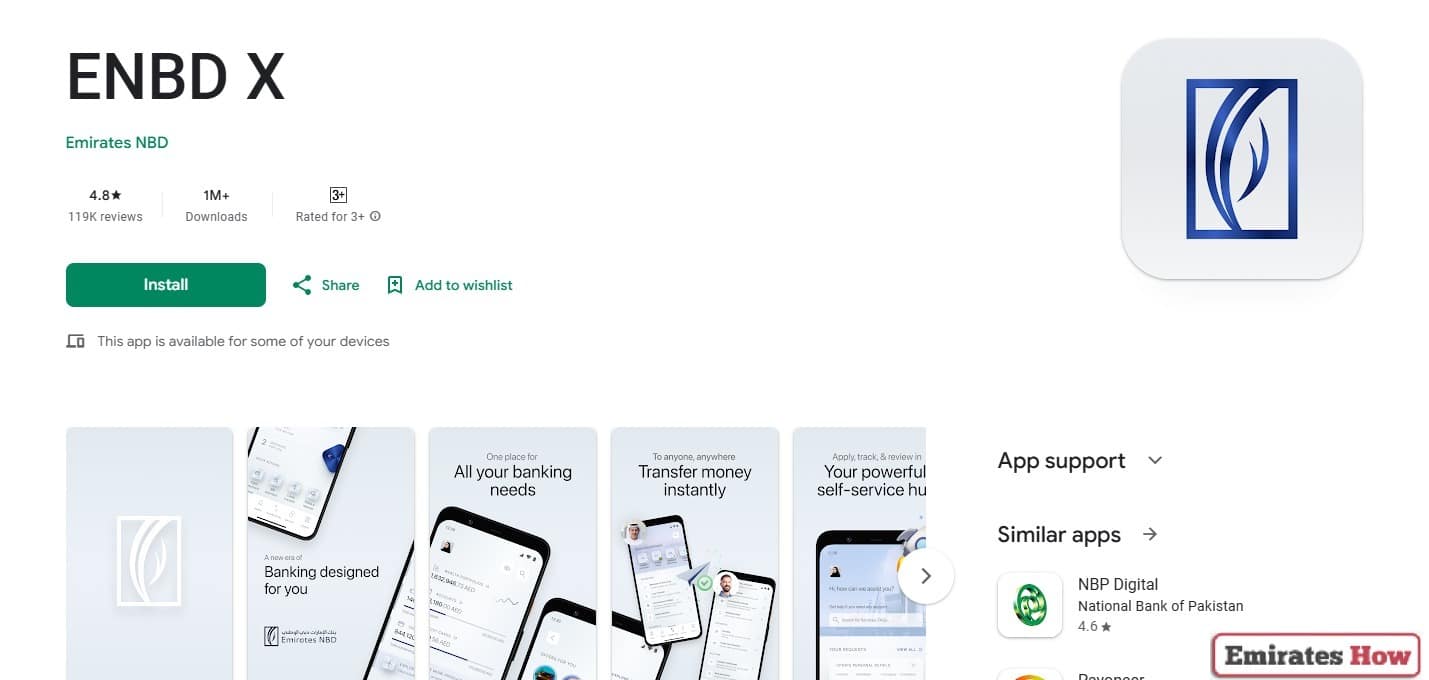
-
- App Store (iOS) “From Here“
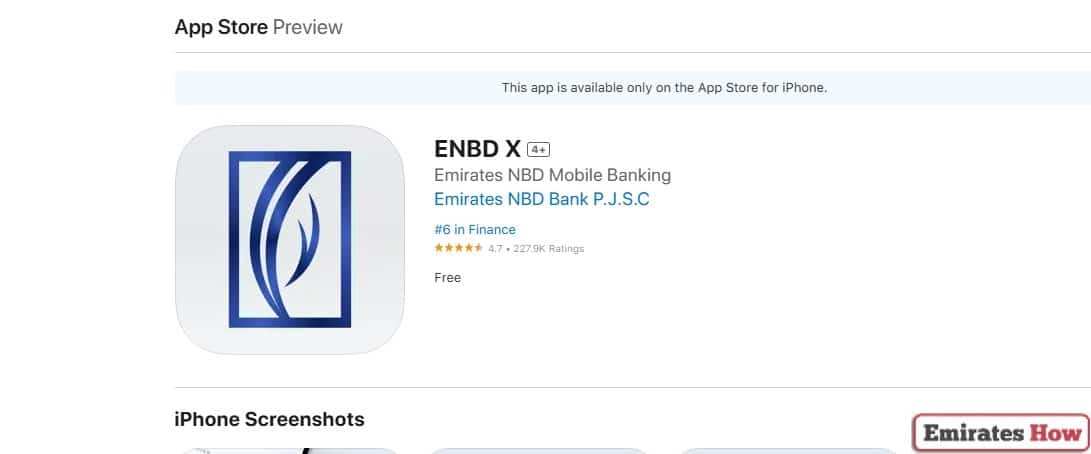
- Complete the registration process or log in using your existing credentials.
- Your last five transactions and current balance will be visible directly on the app’s homepage.
- Tap the menu (three horizontal lines), select “My Finances,” Choose your account type (e.g., Current or Savings), and tap “Statement” to view your NBD Balance.
- Select your account. Scroll down to view your latest transactions, and tap “View All” For a complete transaction history.
With mobile banking, your NBD Balance Check is just a few taps away, providing you with instant access to your account information at any time.
Checking NBD Balance by ATM
If you prefer to check your balance in person, you can use any NBD ATM. Here’s how:
- Locate an NBD ATM nearby.
- Choose your preferred language on the ATM screen.
- Enter your ATM PIN to access your account.
- Select the “Balance Enquiry” Option or “Mini Statement.”
- Choose the type of account you want to check.
- Your balance will be displayed, and a mini-statement showing your last ten transactions will be printed.
Checking your balance at an ATM provides an easy way to perform an NBD Balance Check if you are on the move or near an ATM.
Checking NBD Balance by Customer Service
If you prefer to speak to someone directly, NBD customer service can assist you with your NBD Balance Check. Here’s how to contact them:
- Phone Number: Call +971 600 540000.
- Email:
- For general inquiries: [email protected]
- For specific banking queries or complaints: [email protected]
- Information Needed: Be ready to provide your account details and verification information.
You can also explore other ways to contact NBD customer service, such as email or online chat, by their official website.
Conclusion
Financial management techniques provide better control of your finances while ensuring you avoid unintended outcomes when making wise financial choices. The product enables fast access to NBD Balance management systems for efficient financial control. Choose a payment method that suits your daily routines to achieve automatic control of NBD bank account.
Questions & Answers
Use the NBD ATM to check your balance directly on the machine.
You can request a password-protected PDF statement through WhatsApp banking.
While the content doesn’t mention phone calls, you can reach NBD customer service by calling +971 600 540000 for assistance.
Yes, WhatsApp banking allows you to request transactions for up to 6 months.
Visit your nearest NBD branch to register for SMS Banking.
Use SMS banking to get your balance immediately without needing an internet connection.
Yes, you can visit an NBD ATM and use the "Balance Enquiry" option to check your balance.
You can request a detailed transaction history via WhatsApp banking for up to 6 months.
You can reset your password via the mobile app or by contacting NBD customer support.
Always use a secure internet connection and avoid sharing your login credentials with anyone.
