How to Check your UAE Labour Card Status Online?

In today’s digital era, accessing essential services online has become the norm. Knowing how to check your Labour Card check status can save you time, prevent unnecessary visits to government offices, and help you keep track of your work permit or labour status. In this article, we’ll guide you on how to check your UAE Labour Card status online via the official MOHRE website and mobile app, with easy-to-follow steps.
Table of Contents
- 1 Checking Labour Card Status Through MOHRE Website
- 2 How to Check Labour Card Status Using Passport Number
- 3 Checking Labour Card Status by MOHRE Mobile App
- 4 Check Your Labour Card Status Through the Office
- 5 Check Your Labour Card Status Through Contact Support
- 6 Why Check Your Labour Card Status?
- 7 Questions & Answers
- 8 References
Checking Labour Card Status Through MOHRE Website
To check your UAE Labour Card status online, you can use the official website of the Ministry of Human Resources and Emiratisation (MOHRE). Here’s a detailed guide on how to do this: [1]
- Visit the official MOHRE website “From Here“.

- Select the “Services” section. You can find the online services, which include the Labour Card status check, in this section.
- Select ‘New Enquiry Services.’
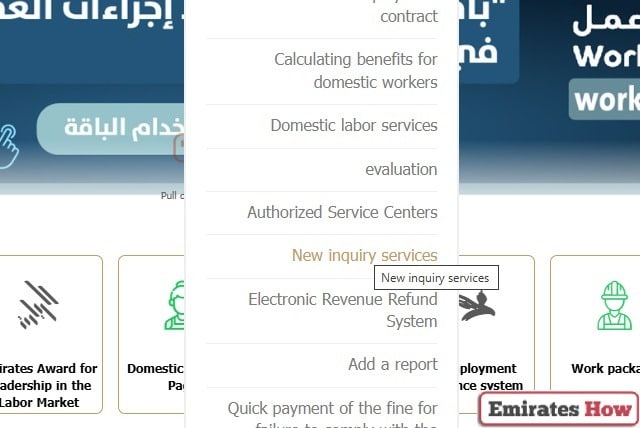
- Select “Print Electronic Work Permit” under this heading.
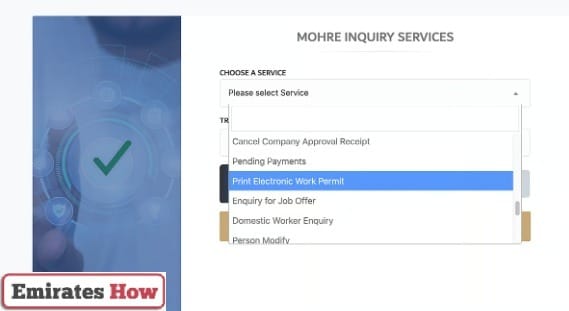
- You must provide particular details before proceeding with the Labour Card status check. You need to provide several items of information, including:
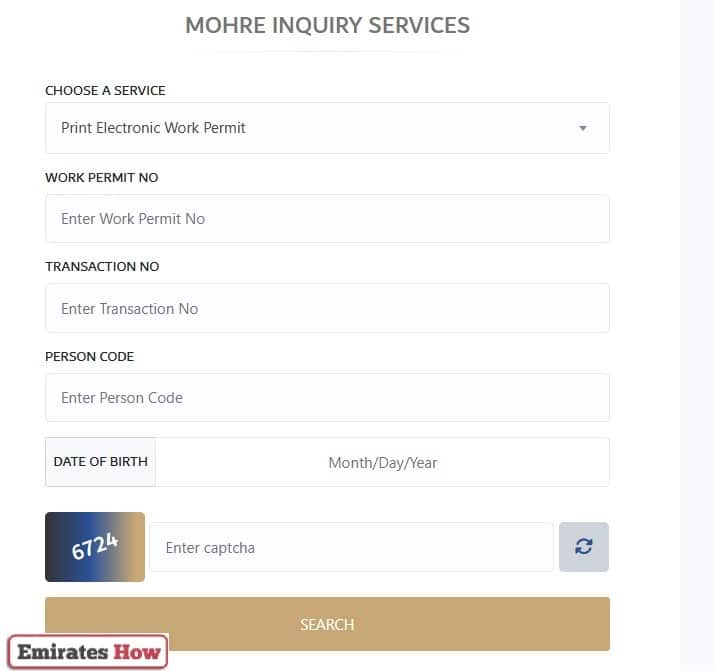
-
- Work permit number: You require your work permit number to complete this query.
- Person Code: UAE authorities assign each individual a unique Person Code.
- Transaction Number: The transaction number used for your work permit or labour card.
- Date of Birth: Enter your date of birth as per the records.
- Users must submit a Verification Code through CAPTCHA to show that the request stems from a person rather than robotic software.
- Complete the needed input fields and press the “Search” button to access information.
- The system will retrieve the Labour Card details when you execute the search command.
Your Labour Card status becomes available on the screen after you press “Search.” The system will display essential information about your work permit and labour card, including their validity period, issuance status, and other details.
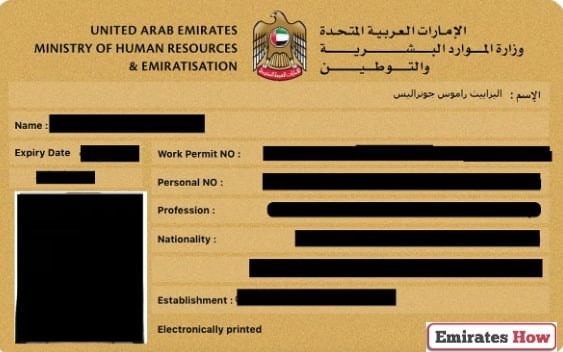
How to Check Labour Card Status Using Passport Number
If you don’t have the work permit number or transaction number, you can still check your Labour Card status using your passport number. Follow these steps:
- Visit the official MOHRE website “From Here“.
- The “Services” tab on the homepage leads to the different MOHRE services when users click on it.
- Within the “Services” section, select “View Approved Contract” from the available options. This feature provides a tool to monitor your authorized labour contract and your work permit status.
- The “View Approved Contract” selection presents a set of search options after you click it. Select the “Search by Transaction Number” from the list of options.
- To complete this procedure, you will need to enter specific information that includes the following:
- Transaction Number: Enter the transaction number corresponding to your labour contract here.
- Passport Number: Insert the passport number that you used when obtaining the work permit authorization.
- Nationality: Select your nationality from the dropdown list.
- Date of Birth: Enter your date of birth.
- Captcha Code: Type in the verification code shown on the screen.
- When all information fields are properly filled out, you should activate “View My Contract” from the menu. The system will retrieve the information on your labour card linked to your passport number.
Checking Labour Card Status by MOHRE Mobile App
For even more convenience, MOHRE has a mobile app that you can download on your smartphone to access the same services. The app allows you to check your UAE Labour Card status anytime, anywhere. Here are the steps to follow: [2] [3]
- You can download the MOHRE app from:
- Once the app is installed, open it on your smartphone. If you already have an account, log in using your credentials. If you don’t have an account, you may need to register for one.
- After logging in, find the “Services” tab in the app, which will guide you to all available services, including Labour Card status checks.
- Select the option to check the Labour Card status or the work permit details. The app may provide different options, so choose the one that suits your needs.
- Similar to the website process, you will be asked to provide certain details such as the work permit number, person code, transaction number, and date of birth. Fill in all required fields.
- After entering the required information, tap on the “Search” button, and the app will display your Labour Card status. You can view all the necessary information, including whether your Labour Card is active or pending.
Check Your Labour Card Status Through the Office
If you’re facing issues accessing the website or app, you can always visit the Ministry of Human Resources and Emiratisation (MOHRE) office in person for assistance. Here’s how you can do so:
- Visit the nearest MOHRE service centre or office, To find the closest office, you can check the MOHRE website for their office locations or search online.
- Once you visit the office, the staff can assist you in checking the status of your Labour Card and provide further assistance, if necessary.
Check Your Labour Card Status Through Contact Support
For those who prefer to resolve their queries without visiting in person, MOHRE provides various contact options:
- Call the MOHRE Hotline: You can call the MOHRE customer service hotline at 800-60 for assistance. The helpline is available to help with Labour Card inquiries, technical issues, and other employment-related concerns.
- Email Support:
- General inquiries: [email protected].
- Labour Card-related inquiries: [email protected].
Why Check Your Labour Card Status?
Regularly checking your Labour Card status is important for several reasons:
- Tracking Expiration: It is essential to track the expiration period of labour cards because doing so helps prevent legal complications and lets you schedule timely renewals.
- Work Permit Confirmation: Employers, together with staff members, can easily verify active work permit status to avoid job disruptions.
- Resolve Discrepancies: You can fix any details that differ between your actual information and your Labour Card through a quick check of your card’s status.
- Monitoring Processing Times: You can monitor processing times because checking the status of your Labour Card or work permit shows when they will be issued to you.
Conclusion
The Ministry of Human Resources and Emiratisation (MOHRE) provides fast and efficient online services for checking your UAE Labour Card status. You have multiple options to monitor your Labour Card status through either the web-based MOHRE portal or their mobile application which enables quick tracking through basic steps.
Questions & Answers
Visit the MOHRE website or use the mobile app to check your Labour Card status.
No, you can check the status without creating an account.
Yes, you can check it by entering your passport number and related details.
Yes, MOHRE offers a mobile app for checking Labour Card status.
Yes, you can check the status even if it is expired.
