Labour Card Cancellation Online: Easy Steps & Guide

If you need to cancel your labour card in the UAE, the process has been simplified thanks to the Ministry of Human Resources and Emiratisation (MOHRE). Labour Card Cancellation Online is an efficient way to handle this task without having to visit an office in person. This guide will walk you through the steps involved in cancelling your labour card via the website, mobile app, and through office visits.
Table of Contents
Requirements for Labour Card Cancellation Online
- Employee Information: Passport number, passport validity, nationality, Unified Number, residence visa number, reason for cancellation.
- Attachments: A scanned copy of the passport and residency page.
- Applicant Information: Name (in English and Arabic), phone number, ID number, nationality, and reason for cancellation.
Labour Card Cancellation Through Website
To cancel your labour card online via the MOHRE website, follow these straightforward steps: [1]
- Visit the official MOHRE website “From Here“.
- On the homepage, click on the “Services” tab to find the relevant cancellation options.
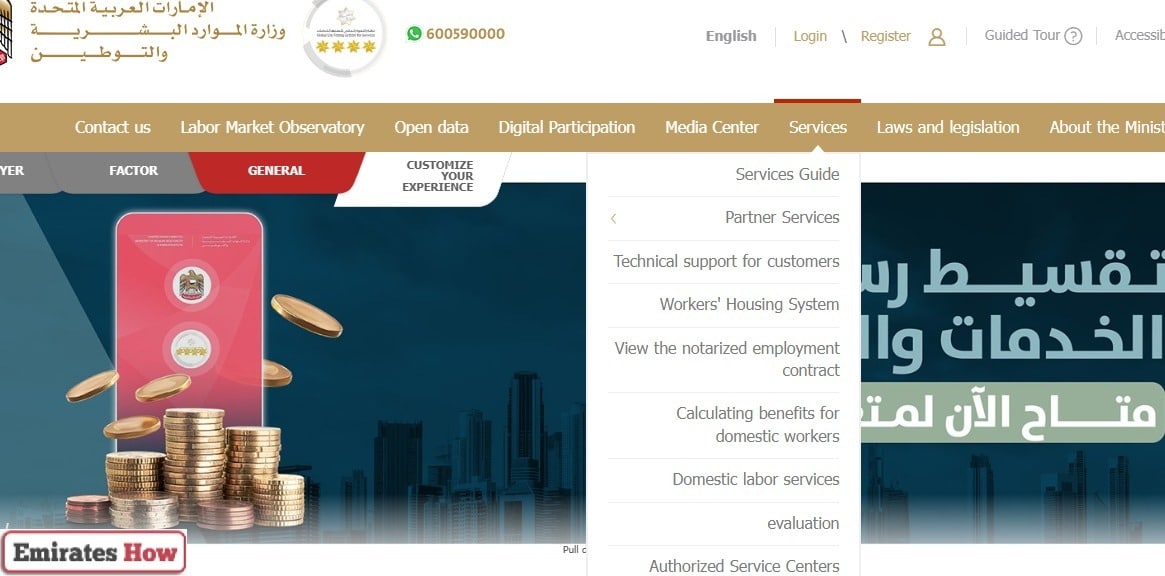
- Press on the “Cancellation of Work Permits and Employment Contracts” Option.
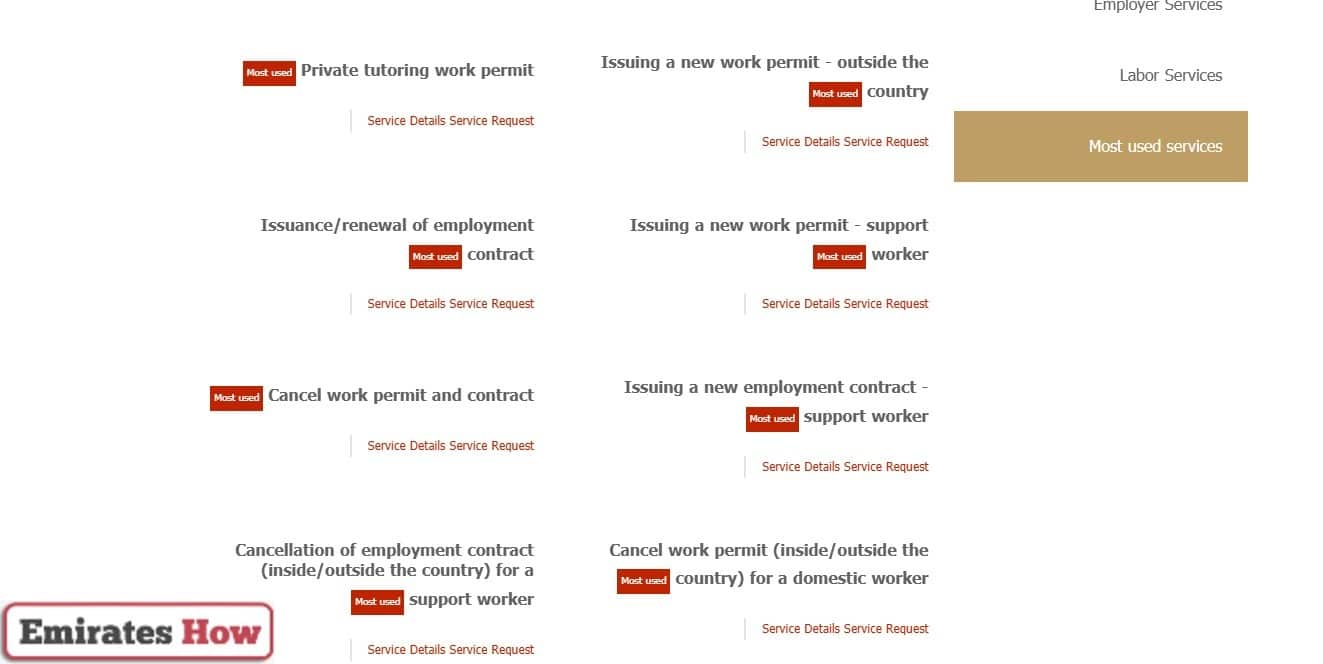
- Click on “I accept” after reading the terms and conditions to proceed with the cancellation.
- Use your UAE Pass credentials to log in securely to the portal.
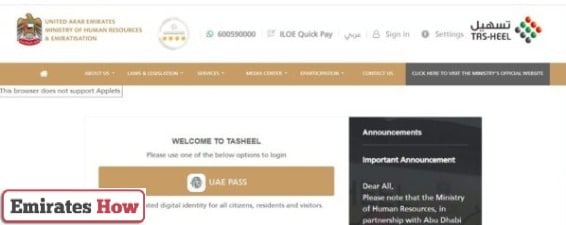
- Input your company code and click on “Get Employment List” to proceed with the next step.
- Enter your labour card number, Unified Number, passport number, Emirates ID, residence visa number, and the reason for cancellation.
- Enter personal details such as your name in both English and Arabic, phone number, nationality, and other contact information.
- Upload a copy of the employee’s passport and residence visa page.
- After reviewing all the entered data for accuracy, click “Submit” to send your request.
- The Ministry will review your application, and once it’s processed, you will be notified of the cancellation status.
Labour Card Cancellation by MOHRE Smart App
In addition to the website, you can also cancel your labour card via the MOHRE mobile application, Follow these steps: [2] [3]
- Use your UAE Pass to sign in securely to the app.
- From the app’s main menu, find the “Labour Card Cancellation” section.
- Enter your company code, labour card number, and other relevant details, just as you would on the website.
- Upload scanned copies of your passport, residency visa, and other required documents.
- After reviewing all the information, submit your request for cancellation.
- The app will notify you once your request is processed and your labour card has been cancelled.
Labour Card Cancellation Through the Office
If you prefer to handle the cancellation process in person or need assistance with complex cases, visiting an office might be necessary:
- Go to the nearest MOHRE office or the respective office based on your location (Dubai, Abu Dhabi, etc.).
- Bring your passport, residency visa, and any other documents related to your employment.
- At the office, complete the Labour Card Cancellation form. The staff will guide you through the process and ensure all necessary information is provided.
- Submit the completed form along with your supporting documents to the office staff.
- In some cases, there might be a nominal fee for processing your cancellation. Ensure you pay the fee at the designated counter.
- Once the office processes your request, they will issue confirmation once the cancellation is complete.
Reasons for Labour Card Cancellation
There are several reasons you may need to cancel your labour card in the UAE. These include:
- Leaving the UAE: If you are planning to leave the UAE permanently or return to your home country, you must cancel your labour card.
- Changing jobs: If you are switching employers within the UAE, your existing labour card must be cancelled before obtaining a new one with the new employer.
- Employer-Sponsor issues: In cases where there are disputes or discomfort with the sponsor, you may need to cancel the current labour card to transition to another sponsor.
Conclusion
Labour Card Cancellation Online has never been easier with the streamlined processes available through the MOHRE website, mobile app, or physical offices. Whether you choose to manage it digitally or prefer in-person assistance, you can efficiently handle the cancellation of your labour card.
Questions & Answers
Yes, you can cancel your labour card online through the MOHRE website or app.
You will need your passport copy, residence visa page, and other personal details.
Fees may apply, depending on your specific situation, which can be paid through the website or app.
Yes, cancelling your labour card is required if changing employers within the UAE.
Yes, cancelling your labour card is necessary if you are leaving the country permanently.
No, you can complete the cancellation process online through the MOHRE website or app.
Yes, you can track the status of your cancellation request on the MOHRE website or app.
Yes, you must log in using your UAE Pass to complete the online cancellation process.
