How to Download UAE Labour Card Online?

In the UAE, the Labour Card is a critical document for both local and foreign workers, as it is a legal requirement for employment. How to Download UAE Labour Card Online? Whether for personal records or to submit it to an employer, there are various methods available. This article will guide you through each of these methods so that you can easily download your Labour Card.
Table of Contents
Download UAE Labour Card by MOHRE Website
The most common method of downloading a UAE Labour Card is through the official MOHRE website. By following a few straightforward steps, you can easily access and download your Labour Card. Here’s how you can do it: [1]
- Visit the official website of the Ministry of Human Resources and Emiratisation “From Here“.

- The homepage contains the “Services” section, which appears at the top of the page. The online services are accessible by clicking on this section.
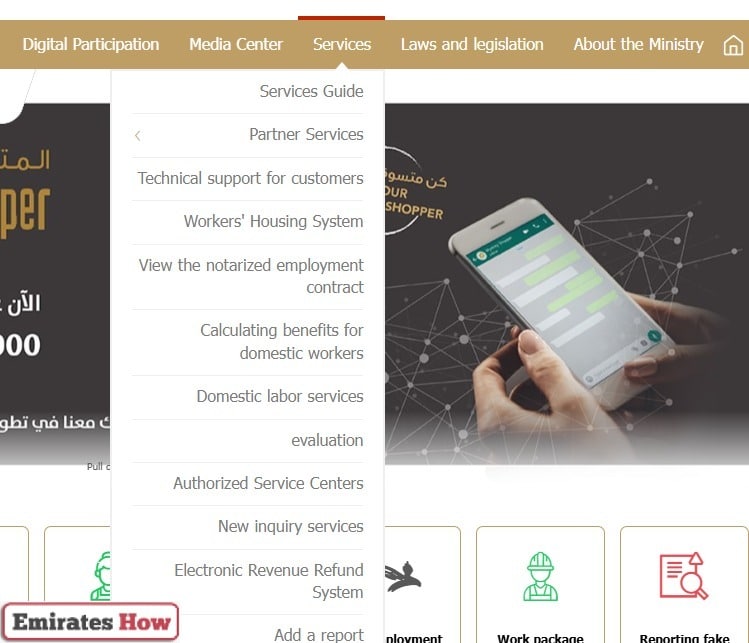
- The “Services” section contains the “New Enquiry Services” option. The list of services on the website will contain a printing option for electronic work permits together with a Labour Card download option.
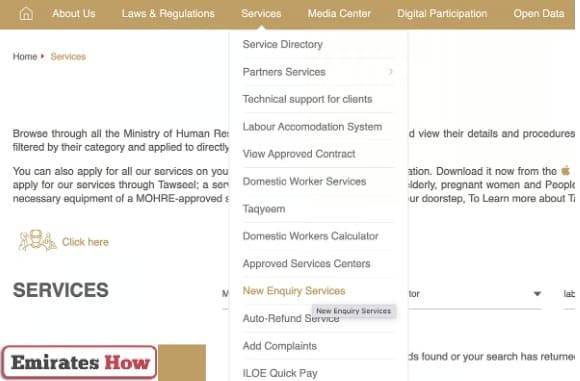
- Select “Print Electronic Work Permit” from the list that appears when you click on “New Enquiry Services.” The service enables you to perform both print and download operations on your Labour Card.
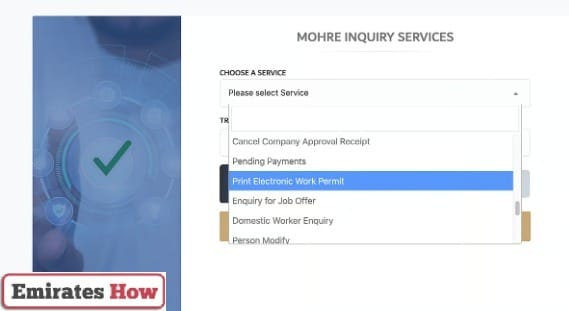
- You must enter different work information before moving forward.
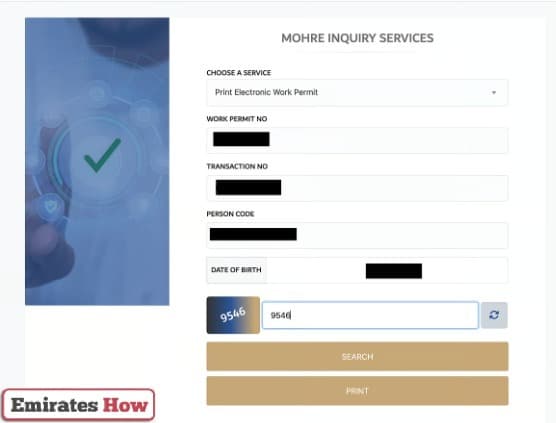
-
- Transaction Number: Enter the transaction number that specifically links to your work permit authorization.
- Work Permit Number: You should input your work permit number that appears on official employment documents.
- Person Code: Your UAE system provides a unique personal code called Person Code.
- Date of Birth: Choose your birth date by using the available calendar option.
- Verification Code: A verification code appears as CAPTCHA on your screen so you must enter it to verify you are not an automated system.
- Press the “Search” button after entering all necessary information into the available fields. The system will handle your request before presenting your Labour Card information.
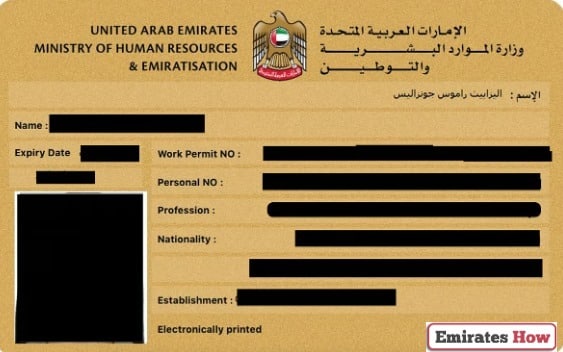
- You can save your Labour Card document from the screen by clicking the “Download” button after your details appear. The document is available for printing or anytime necessary use.
Download UAE Labour Card by MOHRE Mobile App
For added convenience, you can also download the UAE Labour Card via the MOHRE mobile app. This allows you to access your Labour Card details directly from your phone, making it easy to carry and use the document. Here’s how to do it: [2] [3]
- The MOHRE app is available for both iOS and Android devices. To download the app:
- After installing the app on your phone access it for login using your credentials. To access the application you need an existing account; those without an account should register with their personal details to create one.
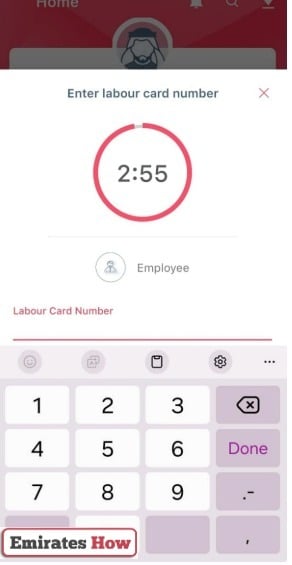
- Go to the “Services” section after successfully login into the app. Within this section users will find all accessible services which include a facility to get their Labour Card downloaded.
- From the “Services” section of the app tap on “New Inquiry Services”. The selection of options at this point will help direct you in obtaining your Labour Card information.
- Users should open “New Inquiry Services” then select the option “Print Electronic Work Permit” from the list. The functionality exists to obtain your Labour Card and work permit from this service area.
- Users must give several details to access their Labour Card through this channel in the same way as the website requires.
- Date of Birth: Choose your birth date by using the calendar provided for selection.
- Person Code: Input your UAE system-specific person code into the designated field.
- Work Permit Number: You must now enter your assigned work permit number within the provided field.
- Transaction Number: Enter the transaction number which is associated with your work permit.
- Verification Code: To confirm your status as a real user, complete the CAPTCHA verification process.
- To complete your search you must click the “Search” button following all necessary detail entry.
- The Labor Card details will appear on the view screen. Click “Download” to save the document on your phone after it appears on the screen.
Download UAE Labour Card by Tas’heel Service Center
If you prefer to download your Labour Card in person or encounter any issues with the online methods, you can visit a Tas’heel service center for assistance.
- Tas’heel service centers are spread across the UAE. You can easily locate the nearest center by searching online or checking the MOHRE website.
- Once you’ve located a Tas’heel service center, visit it in person. Be sure to bring your identification documents, such as your Emirates ID or passport, for verification purposes.
- At the service center, inform the staff that you need assistance downloading your labor card. They will guide you through the process and may ask for your details, such as your work permit number and personal code.
- A small service fee is usually charged for the printed copy of your Labour Card. The fee typically ranges from AED 20-25. You can pay the fee, and the staff will print your Labour Card for you.
Conclusion
Downloading your UAE Labour Card is simple and can be done using the MOHRE website, mobile app, or at a Tas’heel service center. By following the outlined steps, you can quickly access and download your Labour Card, ensuring you have all the necessary documentation to confirm your legal employment status.
Questions & Answers
You can download your Labour Card via the MOHRE website or mobile app by following the required steps.
Yes, a small fee of AED 20-25 is typically charged for printing the Labour Card.
You will need to provide the transaction number, work permit number, person code, date of birth, and verification code.
Yes, you can easily download your Labour Card using the MOHRE app on your smartphone.
You can contact MOHRE customer support or visit a Tas'heel service center for assistance.
The download process is quick, typically taking just a few minutes after entering the required details.
