Fab Balance Check: FAB Balance Enquiry Guide 2025

In today’s dynamic financial environment, keeping track of bank balances is essential to efficiently manage spending, budgeting and many other aspects of financial security. FAB, the largest bank in the UAE, offers safe and convenient ways to check your account balance.
Table of Contents
FAB Bank Balance Check Online & Enquiry
Managing your FAB account balance is straightforward with multiple options available to suit your preferences. Here are some easy methods to check your FAB balance
Checking FAB Bank Balance By Website
First of all, To start, ensure that you possess an PPC FAB. Additionally, confirm that you are connected to a secure internet network. Follow these easy steps to check your balance with the website: [1]
- Visit PrePaid Card Inquiry Page “from here“
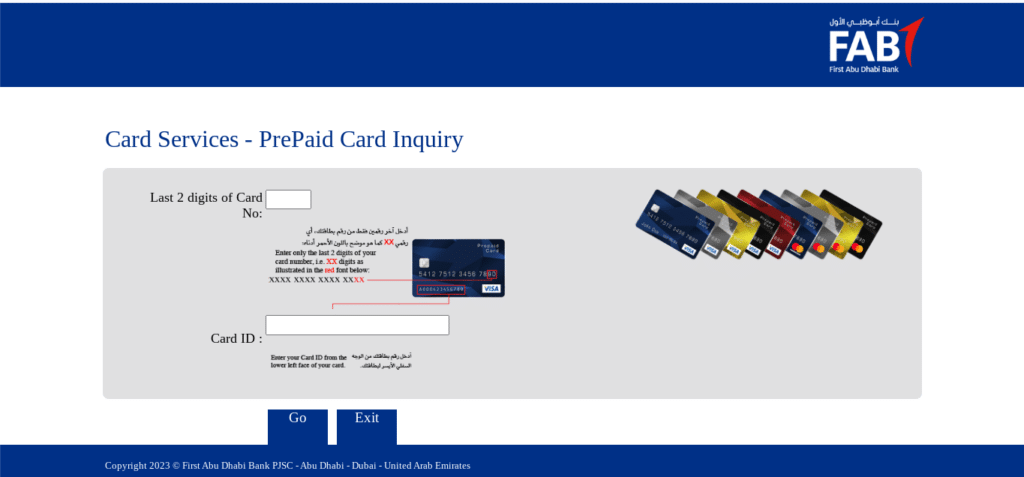
- Enter the last two digits of your Prepaid Payment Card ID into the provided field.
Type your Card ID in the designated box.
Click the “Go” button.
Check your available balance on the Prepaid Payment Card.
In addition, details of the past 10 transactions made from your account will be displayed with specific information about the date and amount.
Checking FAB Bank Balance Via Mobile App
The easiest method to check your FAB balance is its mobile banking app, which makes it easier to manage finances from mobile; it can be used in the following ways: [2] [3]
- Download the app from the app store on your device:
- FAB App On Google Play Store: “Download Here“
- FAB App On Apple Store: “Download Now“
- Click on “Join FAB” if you are using FAB app for the first time

- Provide necessary information and verifications such as your number, email etc and your will successfully get into the app.
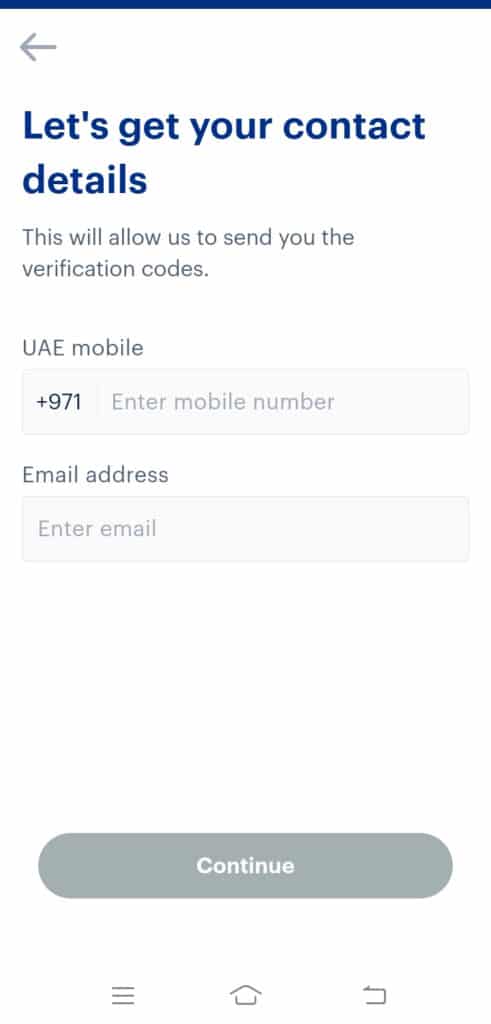
- If you had already set up the FAB app, simply click on “Already a customer” and log in by providing the required information.
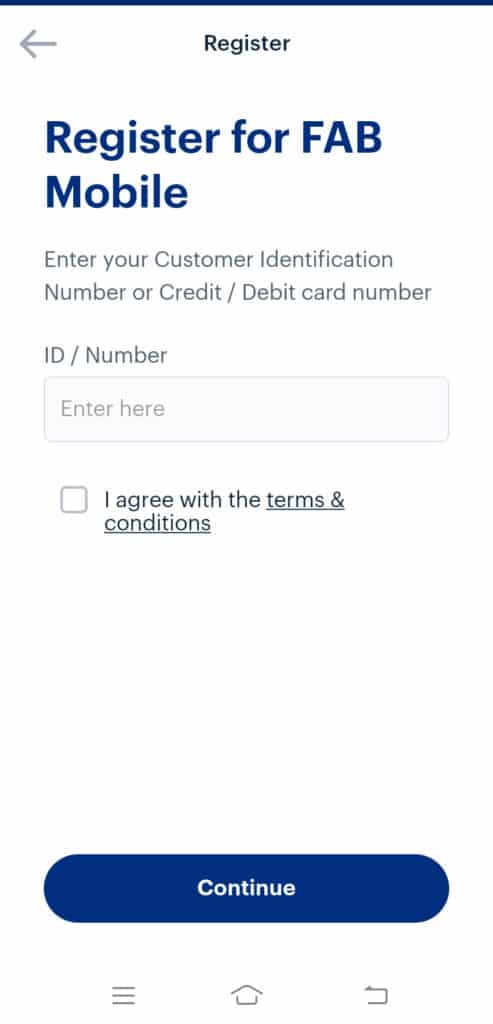
- After you log in, you will see your account balance in the main dashboard.
- For more information, tap on the specific account you want to check.
The app provides additional features such as funds transfer, transaction history, and invoice payments, making it a comprehensive tool for financial management.

Check FAB Balance With ATM
To check the balance of your FAB account with ATM, follow these steps
- Visit ATM Booth and Insert your debit card in the machine.
- Enter Your 4 Digit Pin
- After entering pin, you will see many options on the screen like balance withdraw, balance enquiry etc
- Click on Balance Enquiry and you will be able to see your account balance with the message if you want receipt
- Click on Yes if you want to get receipt of your current balance.
Of course, this procedure requires visiting the ATM booth. But if you want to check the balance of the FAB bank from home or anywhere, you can check it online.
FAB Balance Check With SMS Banking
You can also check your current fab account balance with FAB’s SMS banking service without internet access. To check Fab Balance with SMS banking, follow the steps:
- Make sure you are enrolled in FAB’s SMS banking service.
- Send a balance inquiry message to the provided FAB number (the format may differ, so verify with the bank for accuracy).
- Compose a message in the following format: BAL followed by the last four digits of your account number.
- Send this SMS to 2121 using your registered mobile number
- You will get a text message displaying your current account balance.
Visit The Nearest FAB Branch
If you want check FAB balance securely , it is easy to visit the branch of the FAB.
Visit the nearest FAB branch To check the balance and Ask the person in charge to check your FAB account balance. Give the necessary details, such as account details and ID, and finally, the representative will inform you of the current FAB balance.

Why Check Your Bank Account Balance Regularly?
Checking the bank balance regularly is an economically good practice. It helps you monitor spending, detect fraudulent transactions early, and better manage your finances. Here are the reasons why you should check your bank balance regularly.
- Regular balance checks help you track and minimize unnecessary charges.
- Checking your balance regularly prevents overdrafts
- Regular balance check ensures that transactions match your records, preventing errors and fraud.
- Mistakes such as duplicate charges or incorrect deductions can be caught early by checking your balance frequently.
Conclusion
Regularly monitoring your FAB account balance is crucial for effective financial management. With multiple secure and convenient methods available, you can stay informed about your finances anytime, ensuring better control and security.
Questions & Answers
Use the FAB mobile app or website. Log in, and your balance will show on the screen.
Yes! Send an SMS: "BAL [last 4 digits of your account]" to 2121. You’ll get a reply with your balance.
Insert your FAB card, enter your PIN, and select "Balance Enquiry" to see your balance.
The FAB mobile app is the fastest. Log in, and your balance appears instantly.
It helps track spending, avoid overdrafts, and spot errors or fraud early.
