Esaad Card Registration Online and Application Status
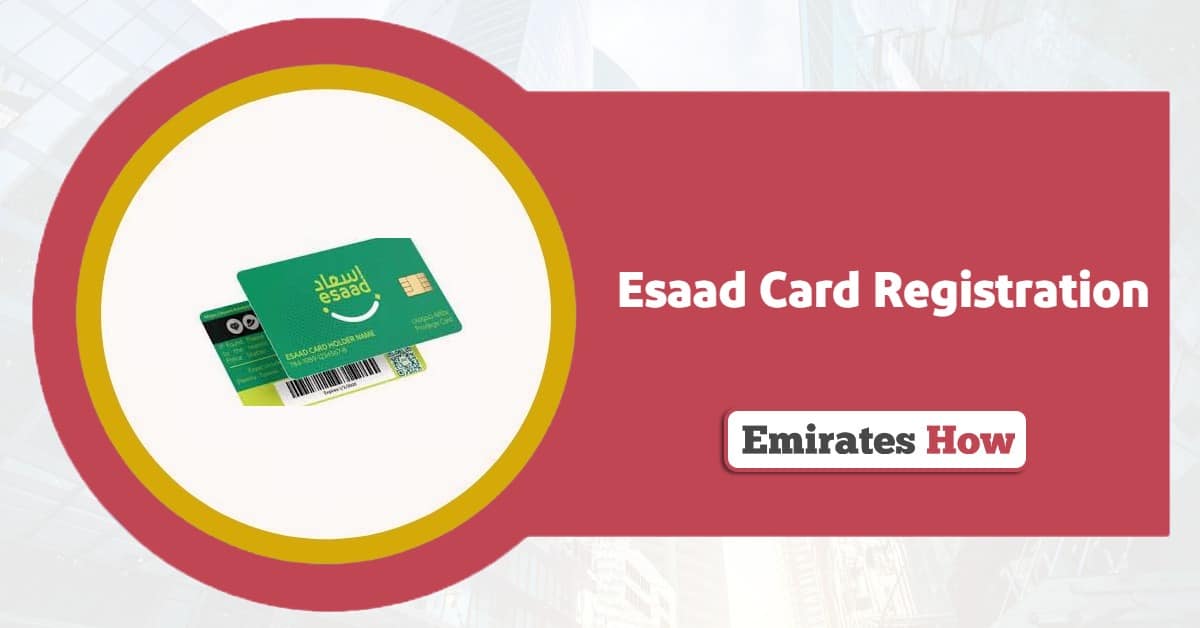
Esaad Card Registration is a simple process that allows eligible individuals to access a range of exclusive benefits and discounts in Dubai. The Esaad Card functions as a special discount privilege accessible to multiple population groups throughout Dubai who can obtain exclusive benefits. This guide offers instructions to simplify the Esaad Card online application and status verification process.
Table of Contents
Eligibility Criteria for the Esaad Card
To be eligible for an Esaad Card, applicants must meet the following conditions:
- Must be an Emirati citizen or a resident of Dubai.
- Must have a valid Emirates ID.
- Residents must have a valid residence permit.
- Must belong to one of the eligible categories:
- Government employees in Dubai.
- Military retirees in Dubai.
- Civilian retirees in Dubai.
- People with disabilities.
- Senior citizens.
- Golden residency visa holders.
How to Register for Esaad Card through Website
Applying for the Esaad Card is a straightforward process that can be completed online through the official Esaad Member Registration Page. Follow the steps below to register successfully: [1]
- Go to the official Esaad Member Registration Page “From Here“.
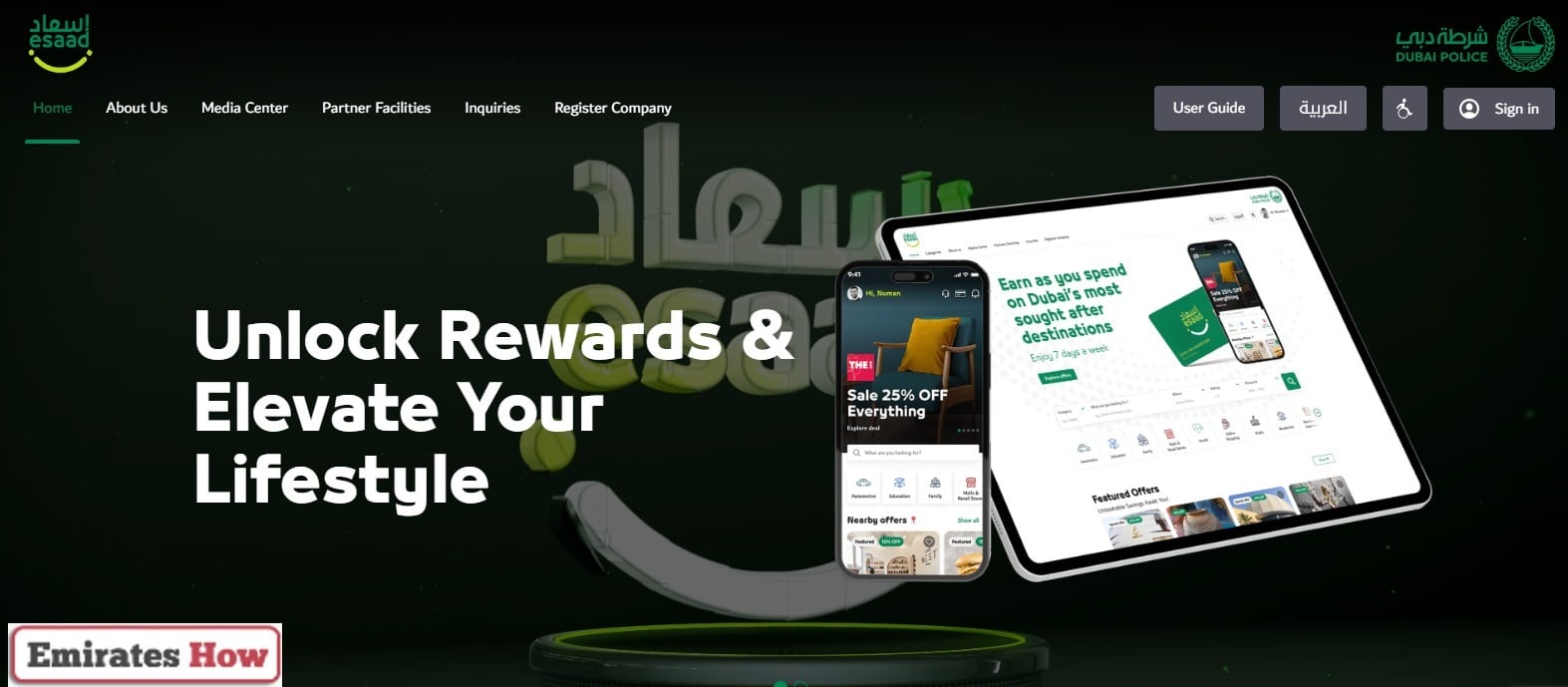
- Fill in your required personal information within the provided form.
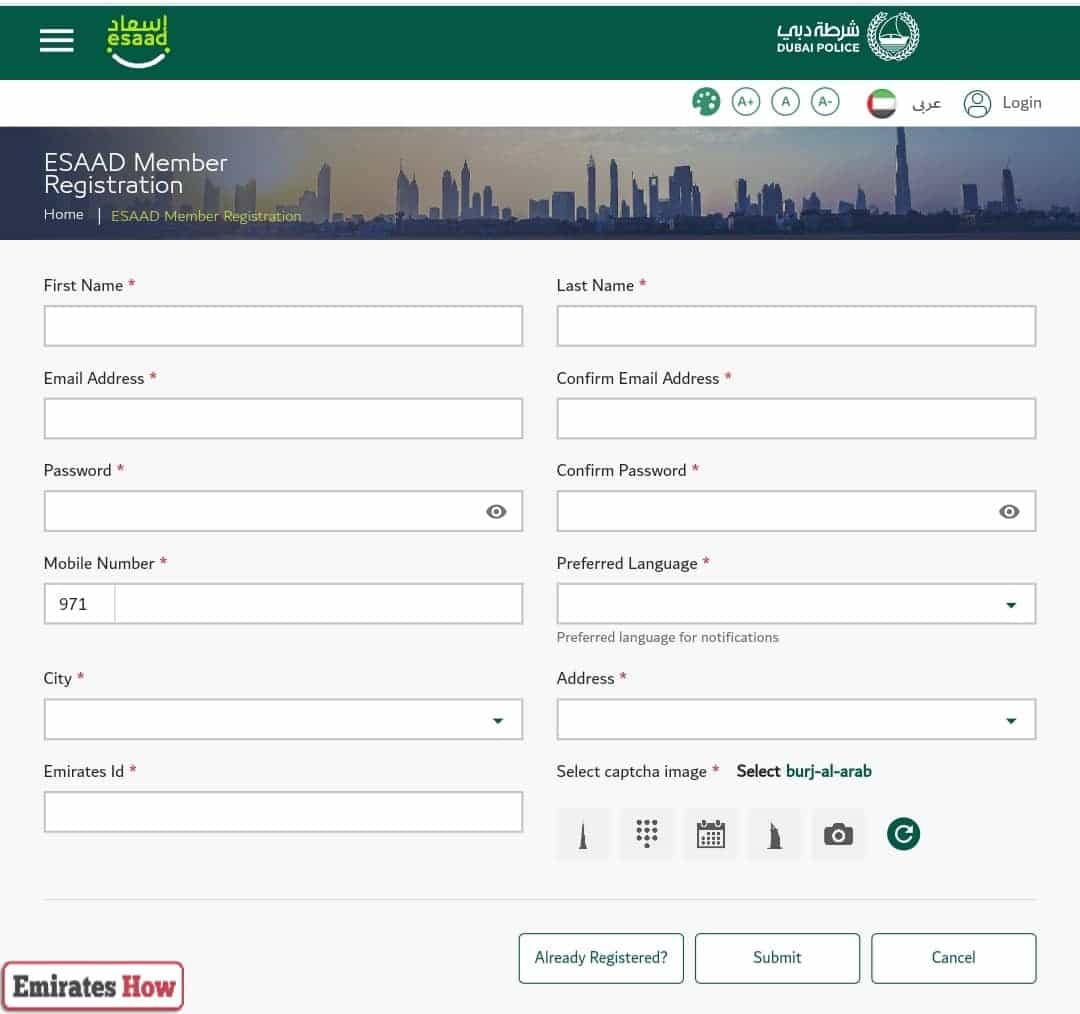
-
- Input your first name in the designated section.
- Enter your complete last name in the designated field.
- Type your email address twice for verification under this field.
- Users must enter a secure password and then confirm it again.
- You need to write your phone number, which should begin with “971”.
- Select “English” or your preferred language from the dropdown menu.
- Enter your current residential address.
- Provide your valid Emirates ID number during registration.
- Select the correct verification image that appears during the verification process.
- Click on the “Submit” button.
- The system will send a confirmation message after you complete your successful registration.
How to Register for Esaad Card by Mobile App
If you prefer using your smartphone, you can register for the Esaad Card through the Esaad Mobile App, available for both Android and iOS users: [2] [3]
- Download the Esaad Mobile App from:
- Google Play Store (Android) “From Here“
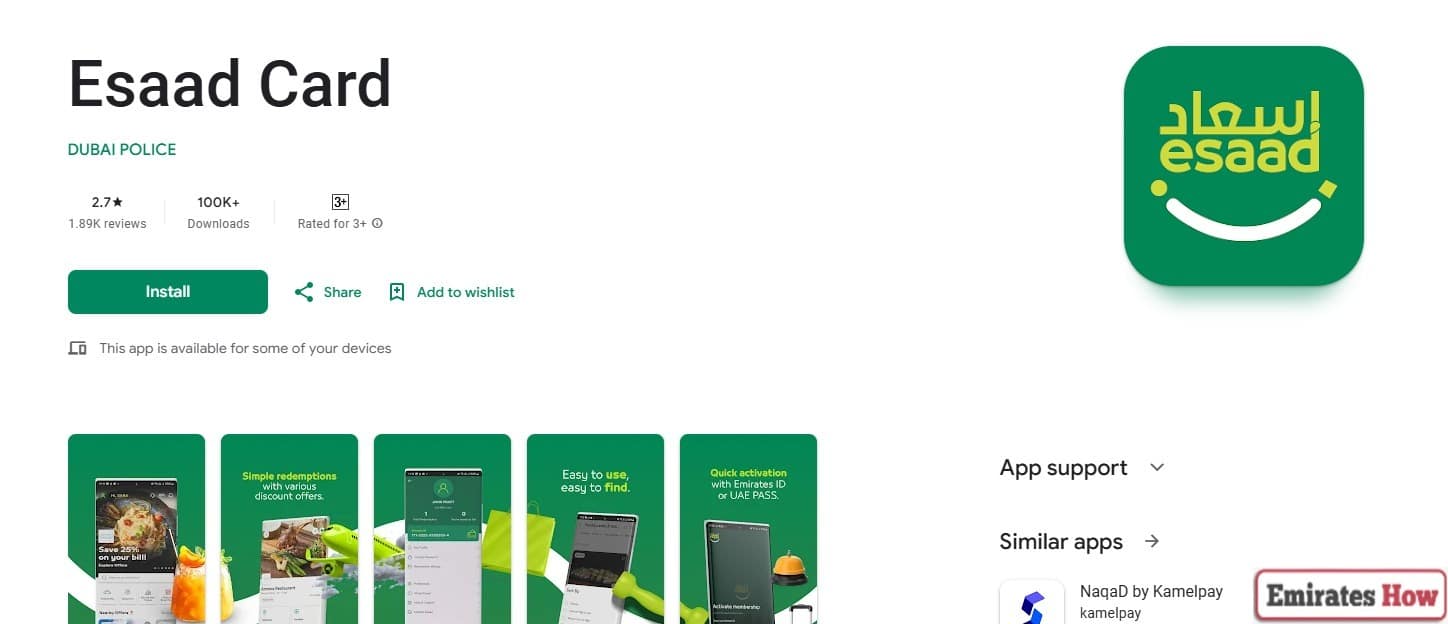
-
- Apple App Store (iPhone) “From Here“

- Launch the Esaad Mobile App from your device.
- If you want to browse as a guest, click “View as Visitor” at the bottom of the screen.
- Click on “Sign Up with UAE Pass” and follow the instructions.
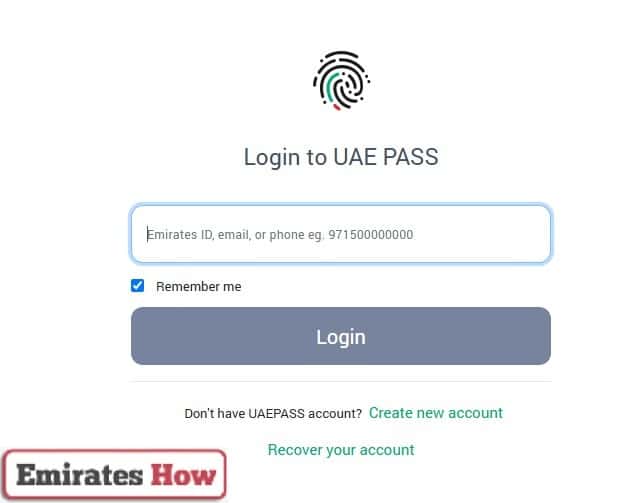
- Select “Register as Employee” and provide the required details:
- Enter your personal details as required in the form:
- Enter your First Name & Last Name.
- Enter your Emirates ID.
- Enter your City & Address.
- Click on “Next”.
- Enter your contact information as required in the form:
- Enter your Mobile Number (starting with 971).
- Enter and confirm your Email Address.
- Click “Next”.
- Enter your additional data as required in the form:
- Select your Department (if applicable).
- Choose your Preferred Language.
- Set and confirm your Password.
- Click on “Register”.
- Enter your Emirates ID number in the verification box.
- Click on “Verify” and follow the instructions to complete the verification process.
Once verified, your Esaad Card registration will be successful, and you will be able to access your digital card through the app.
How to View Your Esaad Digital Card
After registering, you can access your Esaad Card digitally via the mobile app by following these steps:
- Download the Esaad Mobile App from:
- Open the Esaad Mobile App
- Click on Sign In.
- Choose between Email Login or Mobile Number Login:
- Enter your Email Address & Password, then click Sign In.
- OR enter your Mobile Number & Password, then click Sign In.
- Alternatively, you can use UAE Pass to log in.
- Click on the menu (top left corner).
- Select the Member Icon or Member Name at the top.
- Click on the Card Icon to view your Esaad Digital Card.
- You can show your Esaad Digital Card along with your Emirates ID when availing of discounts and benefits.
- Click on the bottom icon to view the expiry date of your Esaad Card.
Checking Your Esaad Card Application Status
Once you have registered for the Esaad Card, you may want to check your application status. Here’s how you can do it:
Esaad Card Application Status Check through Website
Check your application status through the Esaad Member Portal. Here’s how you can do it:
- Visit the official Esaad Member Portal “From Here“.
- Log in using your Email Address & Password.
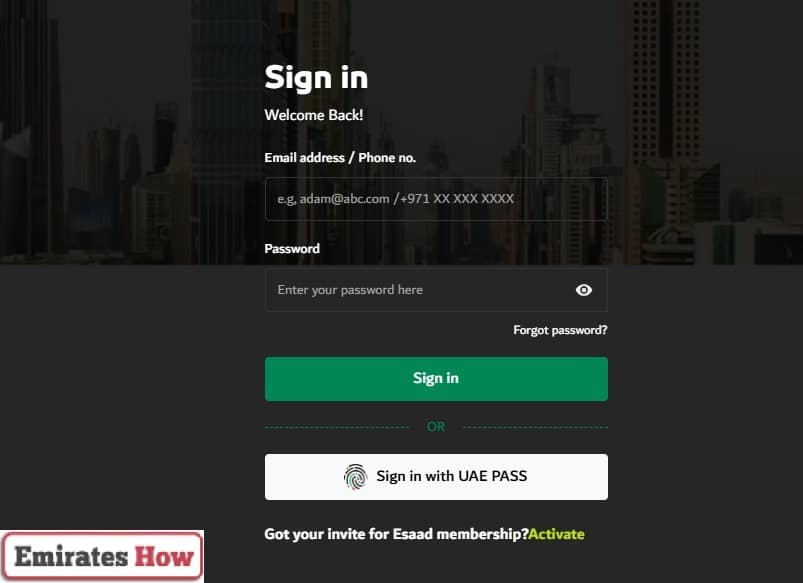
- Navigate to the “My Applications” Section.
- Check the status of your Esaad Card Application.
Esaad Card Application Status Check by Mobile App
Track your application through the Esaad Mobile App. Here’s how you can do it:
- Open the Esaad Mobile App
- Click on Sign In.
- Sign in using your Email or Mobile Number.
- Go to the Application Status section in the menu.
- View your Esaad Card approval progress.
Conclusion
The Esaad Card registration process becomes convenient by doing it either through the website or the mobile app. The process to get the card involves application followed by activation with status tracking through the described steps. The Esaad Card provides you access to exclusive discounts and member advantages and special benefits throughout Dubai.
Questions & Answers
Emirati citizens, Dubai residents, government employees, retirees, senior citizens, and golden residency holders are eligible.
You can apply through the official Esaad registration portal or the Esaad mobile app.
A valid Emirates ID, mobile number, email address, and address details are required.
You can check the status through the Esaad member portal or the Esaad mobile app.
Yes, after registration, you can view your Esaad Card in the Esaad mobile app.
After registration, your membership is activated by verifying your Emirates ID.
Yes, you can register using UAE Pass for a smoother application process.
Contact Esaad customer support for assistance regarding delays or issues.
