Al Ansari Salary Card Balance Check: Your Guide to Easy Access
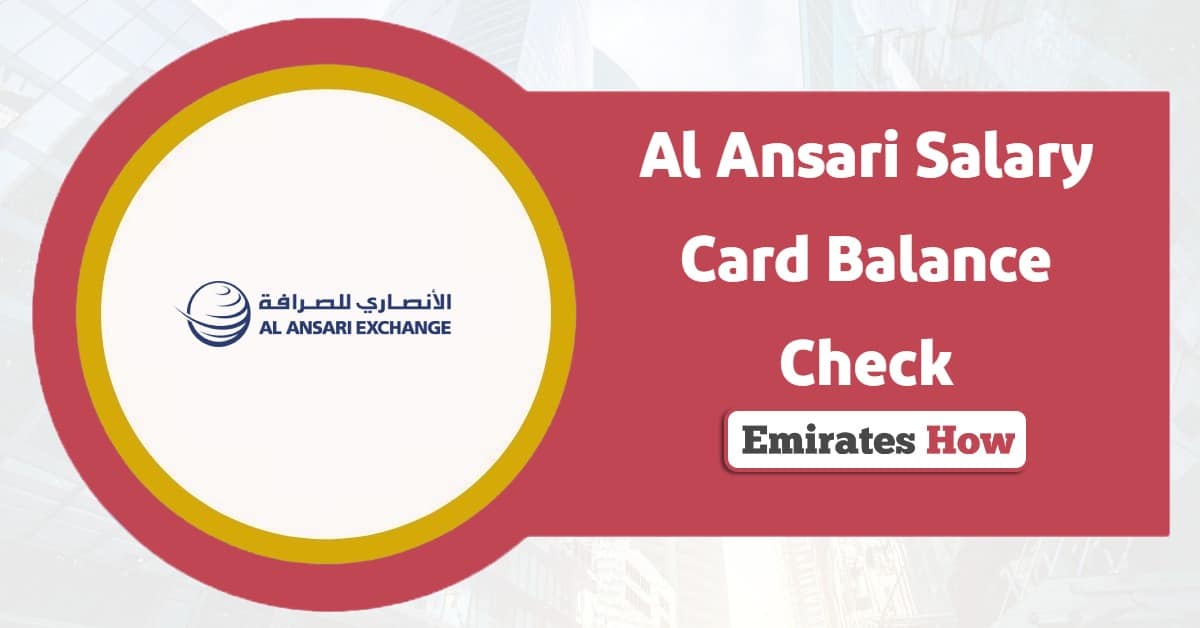
Checking your Al Ansari Salary Card Balance Check is essential for managing your salary payments. Through multiple available options, Al Ansari Exchange makes it simple for customers to manage their financial situation. Whether you prefer using the app, visiting a branch, or checking online, this guide will show you how to perform a quick Al Ansari Salary Card Balance Check.
Table of Contents
Al Ansari Salary Card Balance Check Online
To check your Al Ansari Salary Card Balance Check, follow the simple steps using the Al Ansari Exchange app: [1] [2] [3]
- Download the Al Ansari Exchange app from your app store:
- Open the application after it is downloaded to start the procedure.
- New users who wish to register can either use their phone number or sign in through UAE Pass to establish a swift access point. Successful registration or login will lead you to the homepage following the completion of either process.
- You can locate all your linked cards by using the “My Cards” Icon, which appears on the homepage. Choose your Al Ansari Salary Card that appears in the list.
- Click on the balance inquiry option, and you’ll be able to view your Al Ansari Salary Card Balance Check in real time.
- The app allows users to recharge their salary card balance directly when needed to maintain sufficient funds for their purchases.
Al Ansari Salary Card Check Balance by Website
For those who prefer online methods but do not want to use the app, you can check your Al Ansari Salary Card Balance Check via the Al Ansari Exchange website. Follow these steps: [4]
- Visit the official Al Ansari Exchange website “From Here“.

- Find the Login button, which appears on the homepage, then enter your account details, followed by your username and password.
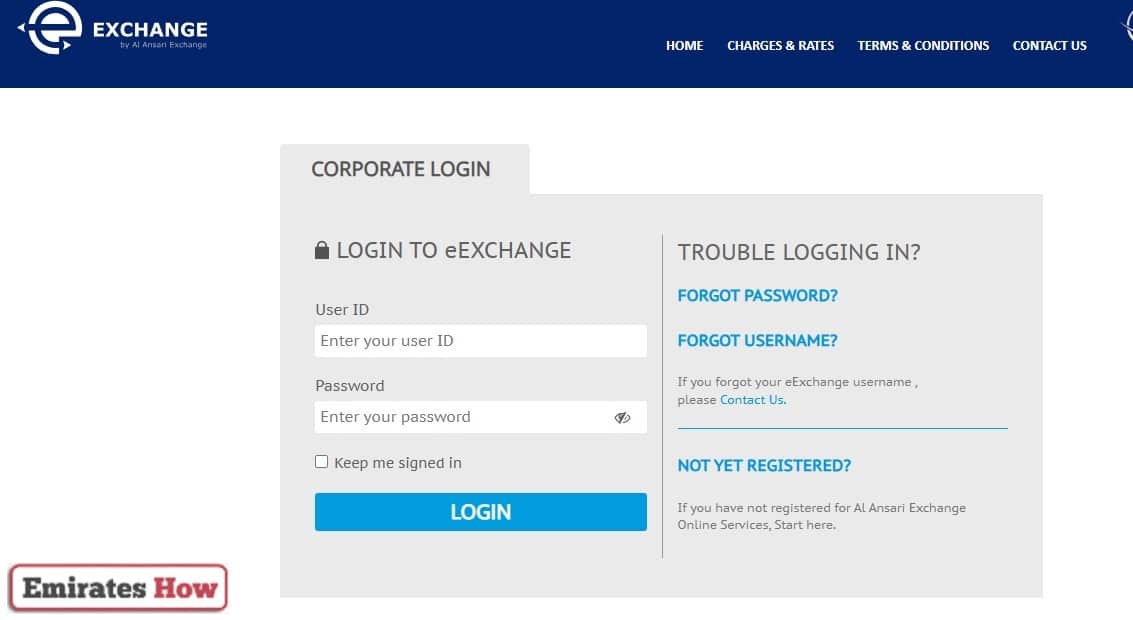
- Users must create an account through the sign-up procedure in order to proceed with registration if they haven’t established an account already.
- Once you log into your account, you will find the “My Cards” Page, which displays all associated cards from your account.
- You can access your Al Ansari Salary Card balance by selecting the card you want from your available card options.
- When you check your Al Ansari Salary Card Balance through the system, you will see it displayed on your screen. Additional information regarding your card, including recent transactions, shows up here.
- You can keep track of your account balance by enabling automatic email and mobile alerts from the Al Ansari Salary Card. Using notifications for balance alerts enables you to stay informed about the funds you have available in your account.
Al Ansari Salary Card Balance Check by Customer Support
If you prefer speaking to a representative, Al Ansari Exchange offers customer support to help you check your salary card balance. Here’s how to contact customer support:
- Call the Al Ansari Exchange customer service helpline at the number provided on their official website.
- Phone Number (UAE): +971 600 54 0000
- Email: [email protected]
- You have the option to connect with their customer support team through live chat, which they have enabled on their official website.
- Present your Al Ansari Salary Card credentials to the representative after getting connected through their customer service department. The representative will need your personal identification details along with your card number and possibly extra related information for verification.
- Ask the representative to check your Al Ansari Salary Card Balance Check. The representative will confirm the account details you provided and reveal the current amount on your salary card.
- The representative will assist you with any requests regarding your card service requirements.
- Keep a record of the balance information for quick reference. Feel free to submit your questions about the account during the call with the representative.
Al Ansari Salary Card Balance Check at a Branch
If you prefer a more personal experience, you can visit any Al Ansari Exchange branch to check your salary card balance. Here’s how:
- Locate the nearest Al Ansari Exchange branch in your area. You can find the nearest branch by using the branch locator tool on the Al Ansari Exchange website or through a search engine.
- Go to the customer service counter. The friendly staff at the branch will assist you with the Al Ansari Salary Card Balance Check.
- Inform the customer service representative that you would like to check your salary card balance. You will need to provide your Al Ansari Salary Card details or identification information for verification.
- The staff will check your balance for you and provide you with your Al Ansari Salary Card Balance Check.
- If you need additional assistance, such as recharging your card or reviewing your transaction history, the customer service representative can help you with those services as well.
Conclusion
Performing an Al Ansari Salary Card Balance Check has never been easier. You can access your salary card balance through an app and at physical branches while also having the online option available to you. The accessibility of your salary card balance offers you total financial control any time you need to check it.
Questions & Answers
Use the Al Ansari Exchange app to quickly view your balance under the “My Cards” section.
Yes, visit any Al Ansari Exchange branch, and the staff will assist you with your balance check.
Log in to your Al Ansari Exchange account on their official website and navigate to the “My Cards” section to view your balance.
Yes, you can enable email and mobile alerts for automatic balance notifications.
Contact Al Ansari Exchange customer support via phone, email, or live chat for help with your salary card balance.
Yes, you can easily recharge your salary card balance through the Al Ansari Exchange app.
You can reach Al Ansari Exchange customer support by calling +971 600 54 0000 or emailing [email protected].
Yes, you can check recent transactions when viewing your balance through the app or website.
Yes, you'll need to create an account to log in and check your salary card balance on the Al Ansari website.
You can visit an Al Ansari Exchange branch or contact customer support for balance inquiries.
