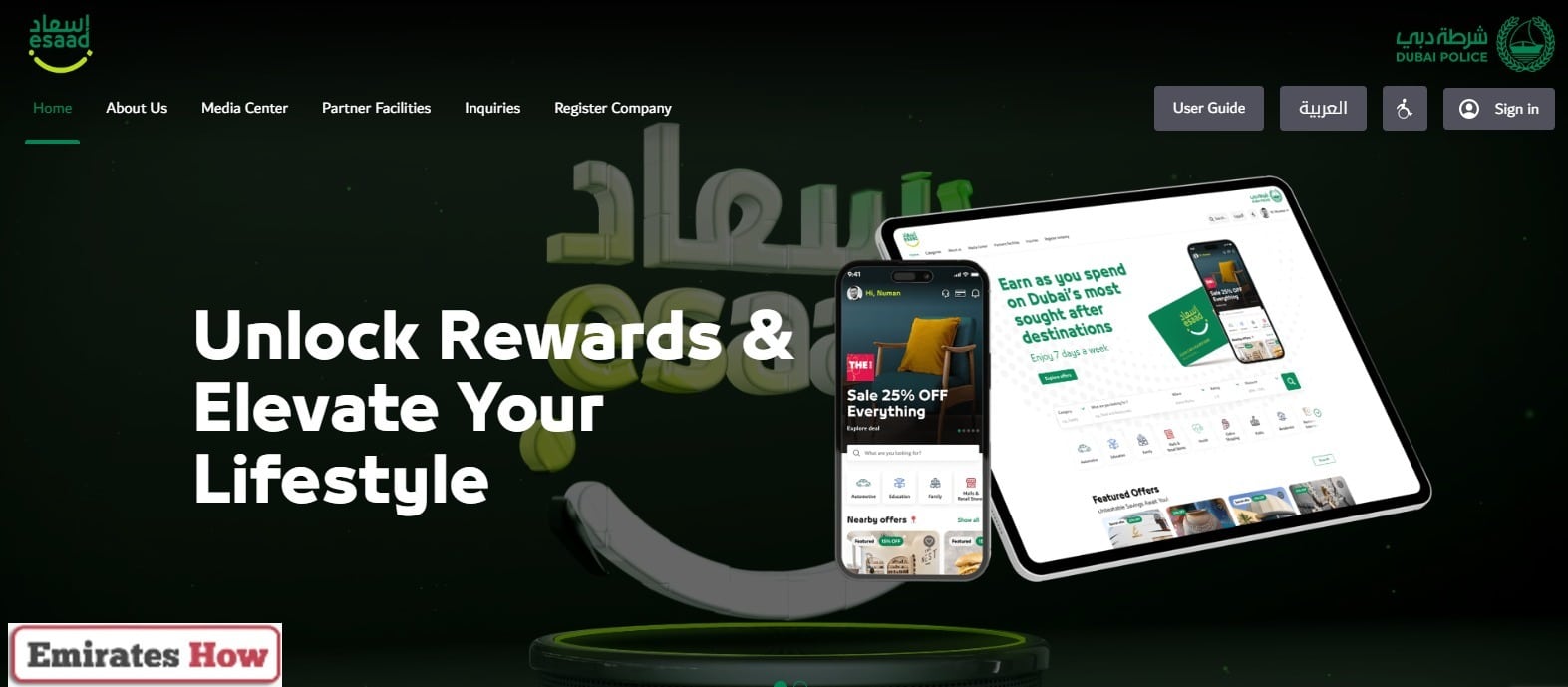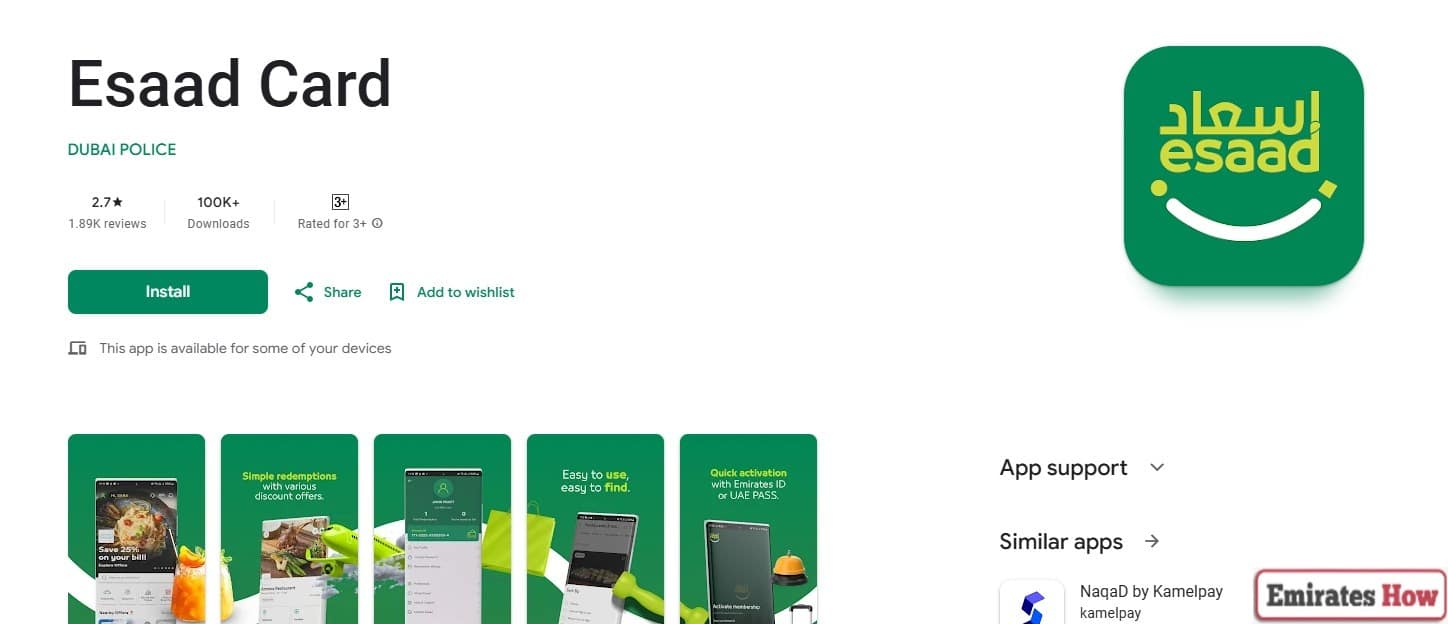How to Renew Esaad Card? A Quick & Easy Guide
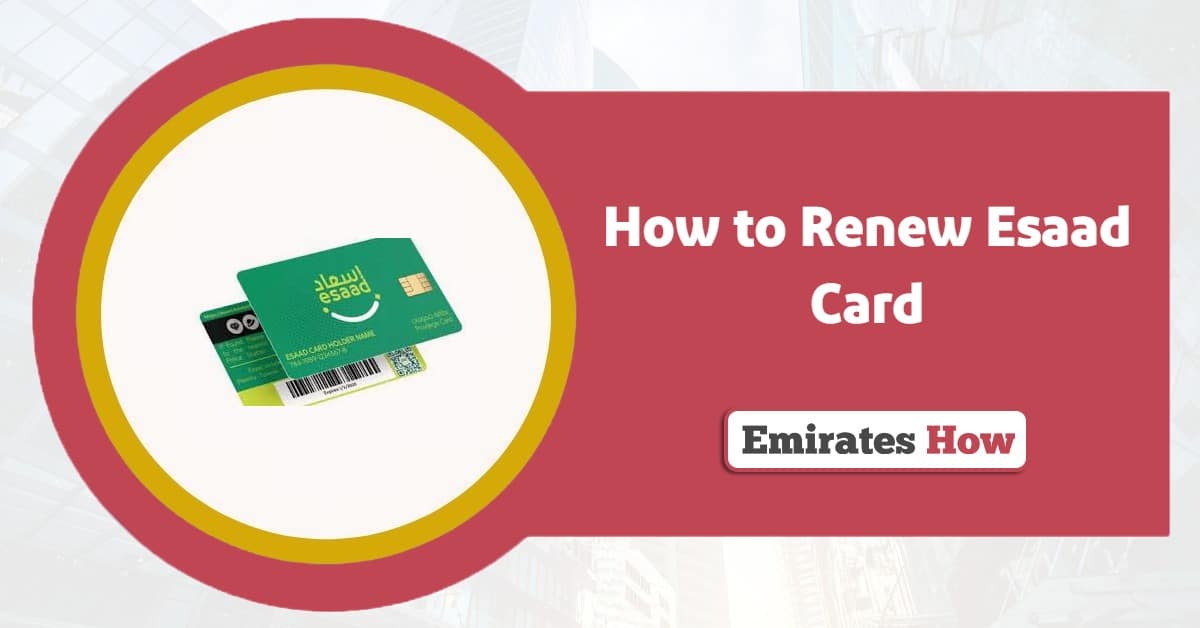
Questions & Answers
The renewal process typically takes a few business days. You can check the processing status on the Esaad portal.
While online renewal is the primary method, some government offices may offer in-person assistance if you face any issues online.
If you don’t renew your card before it expires, you may face disruptions in accessing benefits and services. It’s recommended to renew it as soon as possible.
You can track the status of your renewal application on the Esaad portal or through the mobile app.
you can download my Esaad Card through Esaad application.
people of determination can apply for Esaad card by registration in Esaad application or by registration on Esaad page.
No, Esaad Card is not only for Emiratis, Esaad Card is available for Golden visa holders too.
if your access to Esaad app is revoked, and you receive error notification.
you can check the validity of Esaad card by Esaad app using "Esaad Digital Card" feature.
your Entity or Organization will inform you that's you are eligible for the Esaad Card.